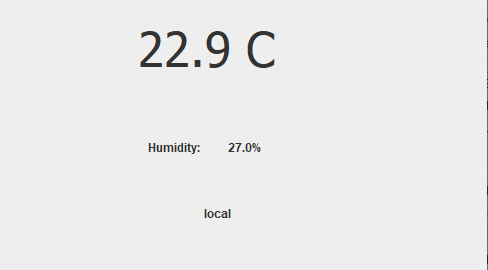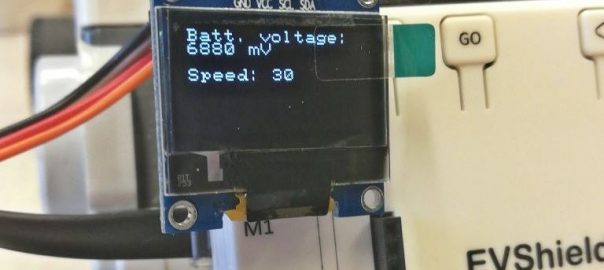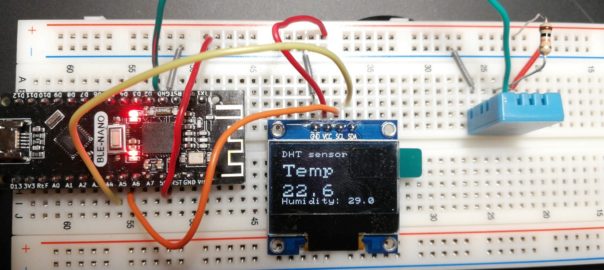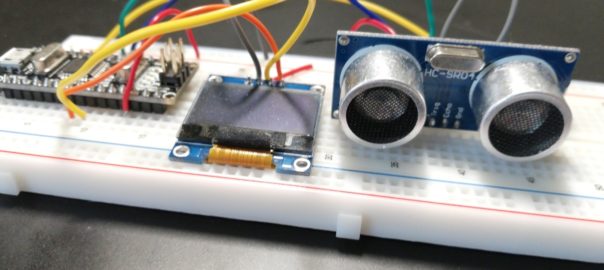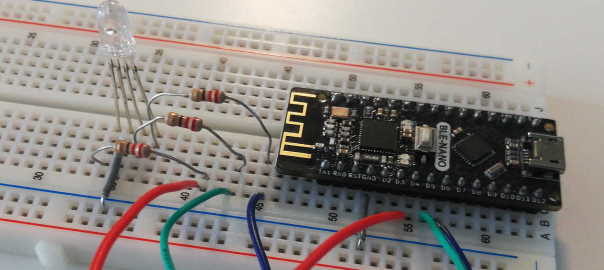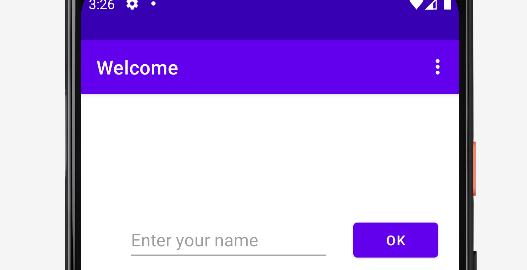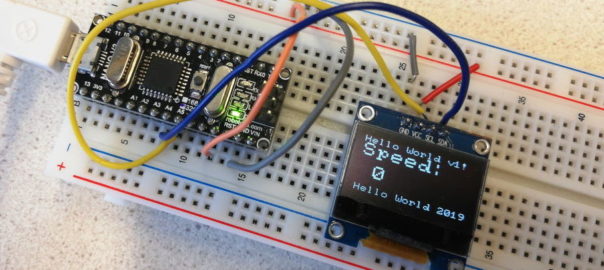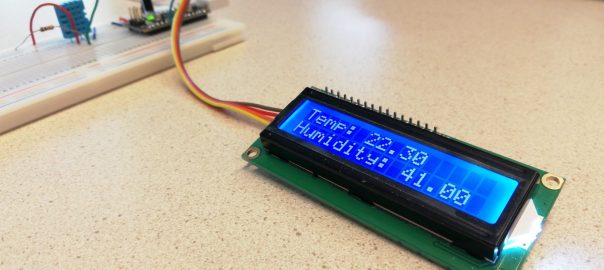This article assumes you have already some experience in creating Java Apps. For instance if you have done the first 2 lectures of the course Application Development. You should also have prepared the DHT temperature/humidity sensor and have a working sketch for it (eg. by completing step 1 and 2 of practical assignment 2 of … Continue reading Create a stand-alone Java App that displays info from a connected sensor →
Information on how to use displays in combination with the EVShield. Small (oled) displays can be a great addition to a robot powered by an EVShield, like the Rover. It can be used to display all kinds of information about the status of the robot, like the battery voltage, speed etc. The Lego display is … Continue reading Using various displays with EVShield →
Introduction to Arduino and programming . Practicals which use this tutorial have an introductory presentation (pdf). We will build a temperature sensor in this tutorial and connect it with an App. It uses an DHT11 temperature & humidity sensor and Bluetooth communication with a phone. We use a BLE-Nano here, but you can also use a regular Arduino … Continue reading Tutorial: build a connected temperature sensor →
Introduction to Arduino and programming . There is also a “quick walk-through video” of this tutorial. My practicals which use this tutorial have an introductory presentation (pdf). We will build a distance meter in this tutorial. It uses an ultrasonic distance sensor to sense the distance to an object nearby. It consist of the following steps: … Continue reading Tutorial: build a distance sensor with an alarm →
This tutorial describes how to build an electronic circuit with an RGB LED (a LED that can change color), and change its color using an App. It also demonstrates two-way communication over Bluetooth LE between an App built with App Inventor and the BLE-Nano board. The BLE-Nano board is basically an Arduino Nano with an … Continue reading Bluetooth communication between an App built with App Inventor and the BLE-Nano board →
Part of series about Android App Development. This is the second article, in which you will learn to create a first interactive userinterface.
Information on how to use an 0.96 inch OLED Display (128*64 pixels) with an Arduino. This is an i2c module, which makes it easy to connect as it has only 4 wires. It is assumed you have installed the Arduino IDE and have some basic understanding of using electronics and wiring a breadboard. In addition, … Continue reading Use an OLED Display with Arduino →
Assignment: design, build and test a “product counter” which is able to count various products passing by on a conveyor belt. The counter should have a display which displays: a) measured distance, b) whether there is a product in sight (or not) and c) the number of counted products. Submit your results using the form … Continue reading I4.0 Sensor practical →
This tutorial uses the Arduino Nano, but you may also use an Arduino Uno. You might need the Arduino Nano pinout diagram or an other diagram for your particular model of Arduino. We are going to use the diagram below to build it. But if you are inexperienced each step is explained in detail. First, … Continue reading Use DHT11 temperature and humidity sensor with display →
Learn how to build a remote controlled Rover car with Lego Mindstorms, with an Arduino ‘brain’, which can be remote controlled via Bluetooth with a phone. This guide uses parts from the Steering rover example on nxtprograms.com. It is also inspired by the NXT Dune Buggy.Lego parts shown here might be of different color depending … Continue reading Lego: Build remote controlled Rover car with Arduino brain →