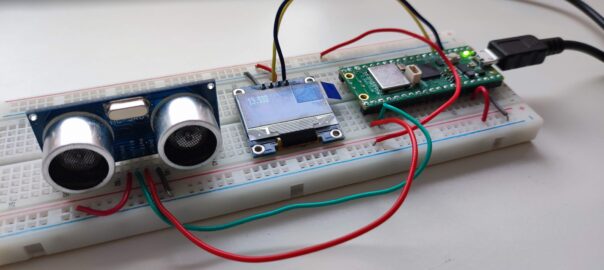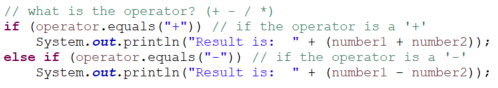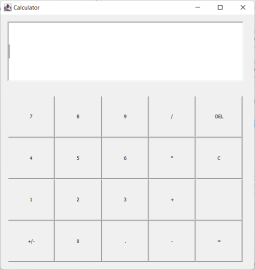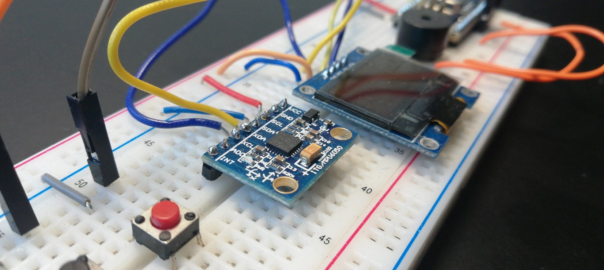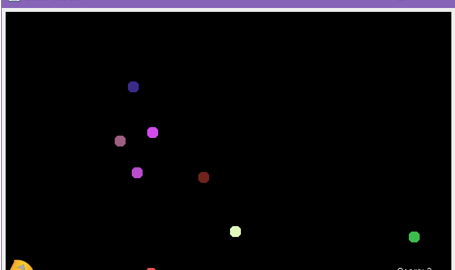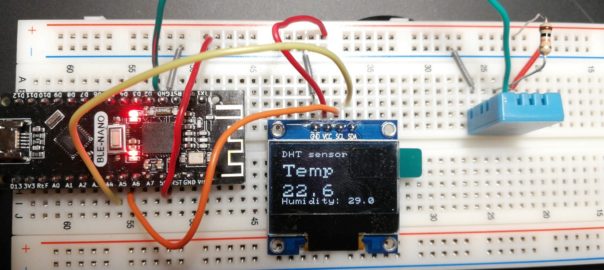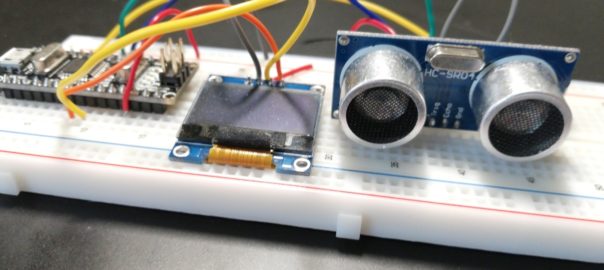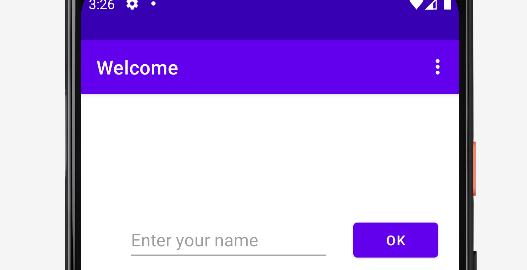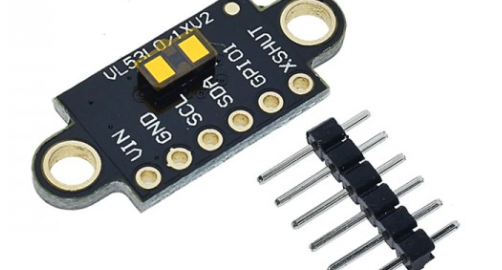
Using the VL53L1X Time-of-Flight Distance Sensor
This short tutorial introduces the VL53L1X Time-of-Flight (ToF ) distance sensor. For more tutorials on distance sensors, including various applications, look here. You can buy this sensor here. If you bought it like this: You will first have to solder the header pins. Connect the sensor Because the sensor uses I2C its wiring is simple: … Continue reading Using the VL53L1X Time-of-Flight Distance Sensor