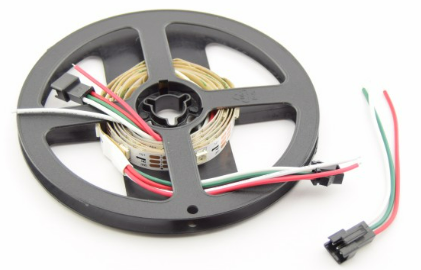
Arduino tutorial: Using a LED strip with the FastLED library
Getting a WS2812 based led strip to work using the FastLED library.
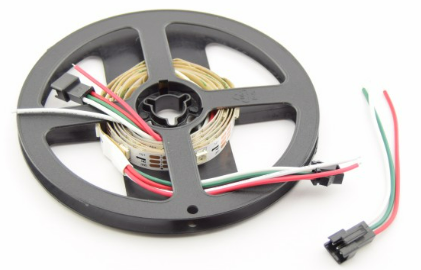
Getting a WS2812 based led strip to work using the FastLED library.
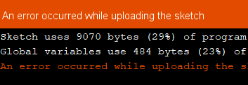
If you keep getting the error below (or a similar one) when trying to upload your sketch, read this article. Try the troubleshooting steps below in order. If it still fails, contact us and describe what you tried (which steps). Show verbose output of the Arduino IDE In File > Preferences do you have the … Continue reading “Error uploading sketch” in Arduino IDE and other upload issues

What options are there for the use of motors in our project? There are many types of motors. There are 3 basic types (more info): Most light servo motors, like the common SG90 (which you can borrow from Fjodor), can be used directly with an Arduino (no motor driver/controller required). For some heavier types and … Continue reading Options for additional components and power for the Arduino
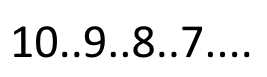
Most examples in this article use an OLED display. Countdown timer example In its simplest form, a countdown timer can be coded like this, using the loop() for repetition (no for- or while-loop needed!): Download the sketch: oled_display_countdown_start_button.ino Full simulation including breadboard on Wokwi: This will countdown from 10 to 0 in ten seconds after … Continue reading Countdown timers and executing tasks in parallel on an Arduino
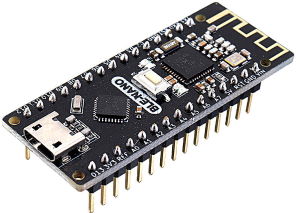
The BLE-Nano as sold here is a combination of a traditional Nano with a Bluetooth BLE module, based on the CC2540 BLE bluetooth chip. The Bluetooth module is directly connected to the TX, RX pins of the Arduino (pins 0 and 1). There is a troubleshooting section further down on this page! This is the … Continue reading Introduction to the Arduino BLE Nano
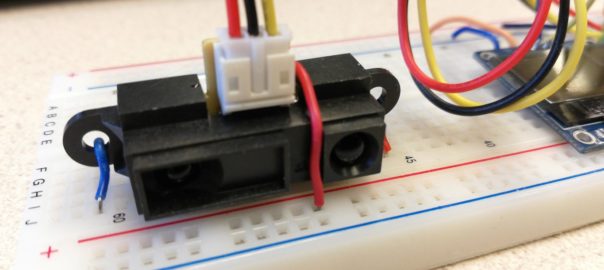
This short tutorial introduces the Optical (infrared) distance sensor (Sharp GP2Y0A21YK0F). It is assumed you have installed the Arduino IDE and have some basic understanding of using electronics and wiring a breadboard. If you want to learn more or if anything is unclear, check out this extensive tutorial. Although in this example we use a display, you can … Continue reading Using an Optical (IR) sensor with Arduino
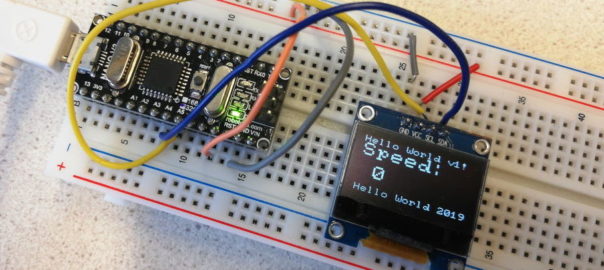
Information on how to use an 0.96 inch OLED Display (128*64 pixels) with an Arduino. This is an i2c module, which makes it easy to connect as it has only 4 wires. It is assumed you have installed the Arduino IDE and have some basic understanding of using electronics and wiring a breadboard. In addition, … Continue reading Use an OLED Display with Arduino
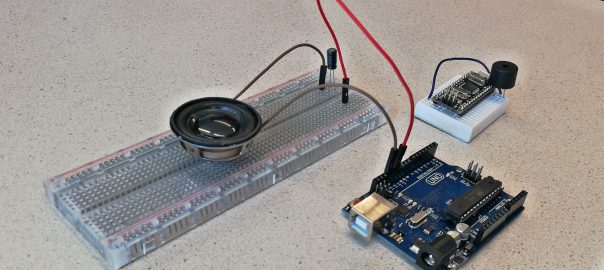
This article highlights four different ways you can make sounds with the Arduino or play music. It starts with the easiest one: (1) adding a small buzzer, then (2) a standard loudspeaker, then (3) using your smartphone as the speaker via an connected app. It ends (4) with using an MP3 module. A tutorial which … Continue reading Sounds and music with Arduino

Learn how to build a remote controlled Rover car with Lego Mindstorms, with an Arduino ‘brain’, which can be remote controlled via Bluetooth with a phone. This guide uses parts from the Steering rover example on nxtprograms.com. It is also inspired by the NXT Dune Buggy.Lego parts shown here might be of different color depending … Continue reading Lego: Build remote controlled Rover car with Arduino brain
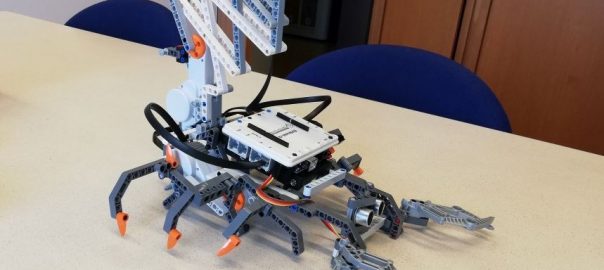
This guide explains how to build the Lego Mindstorms model “Spike”, powered by an Arduino and an EVShield. The original version of the Spike is powered by a Lego NXT. Requirements EVShield, Arduino Uno, Battery holder (+6 AA batteries) Lego Mindstorms kit (can be either NXT or EV3) Introduction To make a sturdy, compact solution … Continue reading Lego: Build Spike with Arduino brain