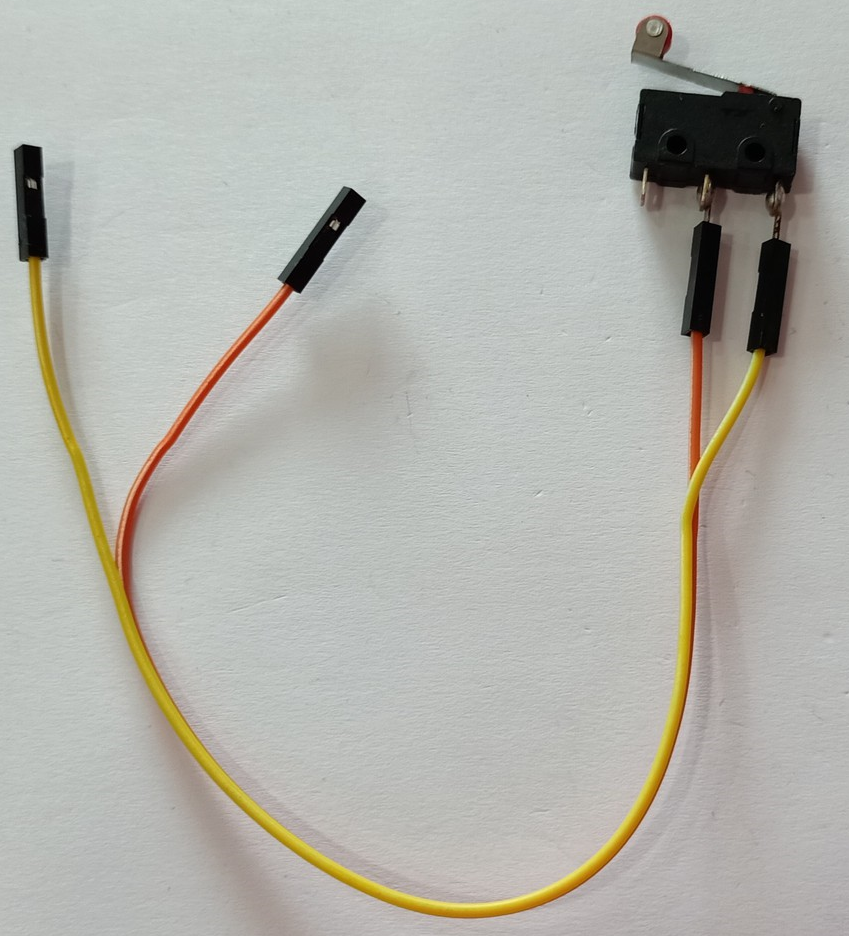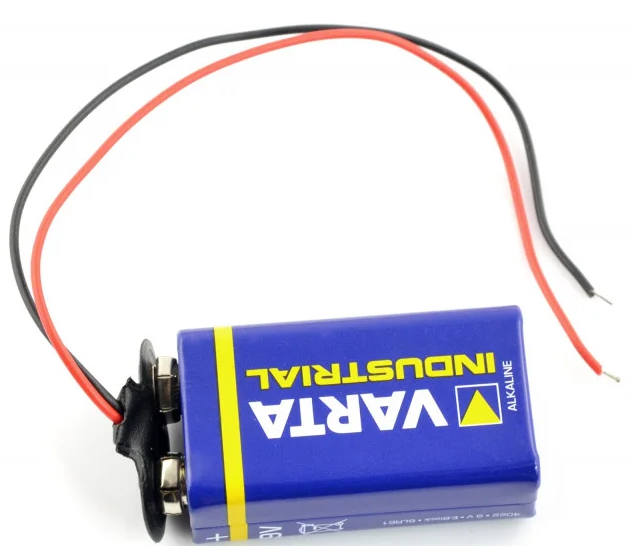What options are there for the use of motors in our project?
There are many types of motors. There are 3 basic types (more info):
- Servo motors
- Stepper motors
- DC motors
Most light servo motors, like the common SG90 (which you can borrow from Fjodor), can be used directly with an Arduino (no motor driver/controller required). For some heavier types and for many DC and stepper motors you do need a motor driver or controller.
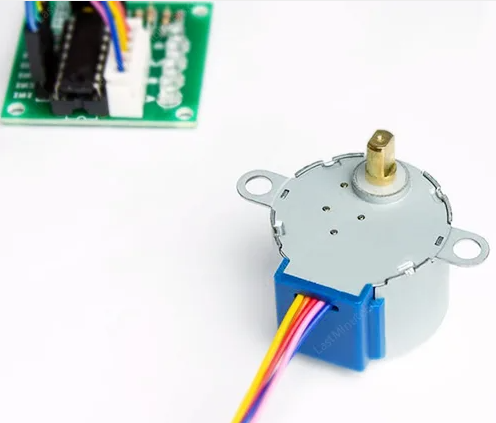
The BYJ-48 Stepper Motor with ULN2003 Driver can be borrowed from Fjodor. This stepper works best with the AccelStepper library. See this tutorial (example code 2 & 3).
A bit larger version like a NEMA17 Stepper Motor which works with for instance the A4988 Motor Driver are also available.
You can also borrow a Lego Mindstorms kit, which also has motors. You can control this with the EV3/NXT controller from Lego, or with an EVshield (with Arduino Uno, which can also be borrowed).
A different type of actuator is a solenoid, which is an electromagnet that can retract a pin. Some tutorials are available for that.
More info:
- How to Control Servo Motors with Arduino – Complete Guide
- What’s the Difference Between DC, Servo & Stepper Motors?
- Video’s: Intro video on use of servos, and of dc motors.
What options are there to power the Arduino with batteries?
If you want to power the Arduino with a battery, you have to do it via the Vin pin. Never connect an external power supply or battery to the 3.3 or 5V pins!
The Vin pin can handle an input voltage of 7-12V (some Arduino’s have different limits, so always check this for your type of Arduino!).
You can connect ‘normal’ batteries directly to the Vin pin. E.g. a 9V battery with this clip (Fjodor has these). Here are some tips to make 9V battery clip easier to work with a breadboard and this video is a great introduction to using breadboards with battery power (at 1:35 in the video):
Or use a holder for 5 or 6 AA or AAA batteries (Fjodor has the holder for 6 AA batteries). A holder with 4 1.5V batteries in a battery holder might also work, although it provides only 6V (whether it works depends on the amount of current your circuit draws).
Holders like this may take up a little more space, but for instance a LiPo battery needs additional electronics, which also take up space:
In general, you can use a LiPo or LiIon battery with a charger, which then also regulates the correct voltage for the Arduino:
- https://www.tinytronics.nl/shop/en/batteries/li-po/li-po-accu-3.7v-1500mah * (Fjodor has some of these you can borrow)
- https://www.tinytronics.nl/shop/index.php?route=product/search&search=lipo
- https://www.tinytronics.nl/shop/en/batteries/chargers/robotdyn-tp4056-micro-usb-li-ion-charger-1a-with-li-ion-protection-circuit
* how much mAh you need depends on your electronics, teachers from Electronics course can help you calculate this.
What options are there to use a LED strip or multiple LED’s?
There are many varieties. Some work, some don’t with the Arduino. Take a good look at the specs.
The Leds strips and rings on Tinytronics almost all work with the Arduino. Examples:
- https://www.tinytronics.nl/shop/en/lighting/led-strips/led-strips/ws2812b-digital-5050-rgb-led-strip-60-leds-1m
- https://www.tinytronics.nl/shop/en/lighting/led-strips
- https://www.tinytronics.nl/shop/en/lighting
Learn how to use a LED strip with the FastLED library.
What options are there to use sound/speaker/mp3?
Speakers and Mp3 modules can be borrowed from Fjodor. This blog post has an overview of all options to make sound (use of mp3 module at the bottom, point 4).
Are there alternatives for a Bluetooth connection? (eg. for multiple devices)
This nrf24l01 radio module might be an alternative for Bluetooth, as it has a much higher range (can cover larger distances) and has a feature to communicate with multiple devices simultaneously.
If you use the BLE-Nano in a master-slave setup, and the master can ‘ask’ the slaves devices one-by-one for their values, that might work also. But polling the slaves in this way includes constant connecting and disconnecting, which takes considerable time and is prone to errors.
How to connect components of which pins do not fit into a breadboard?
An example: the roller switch below. It’s pins do not fit into a breadboard. To solve this, you can solder jumper cables to it. If you also want the cables to be the right length, you can extend them with a Male-Female cable.
This would look like this (decide whichever is convenient for you: female or male connectors at the end):