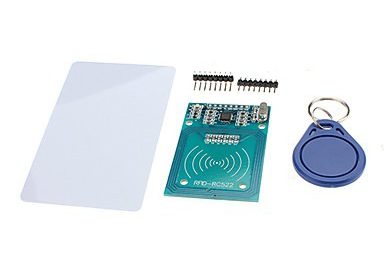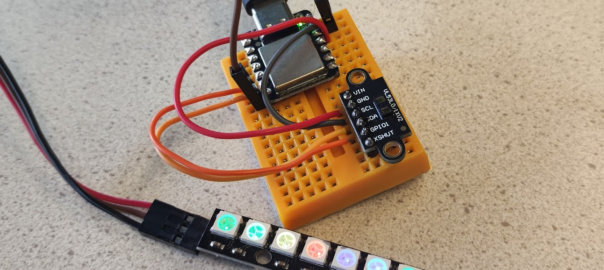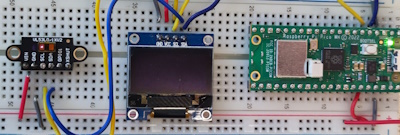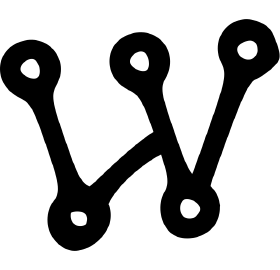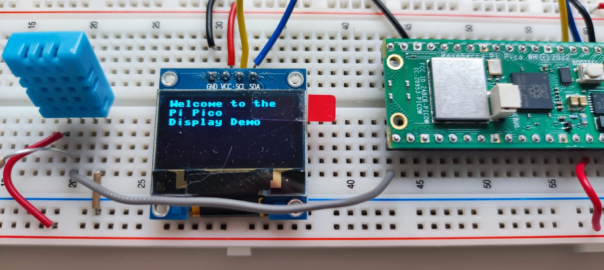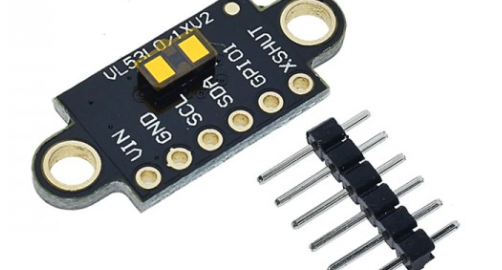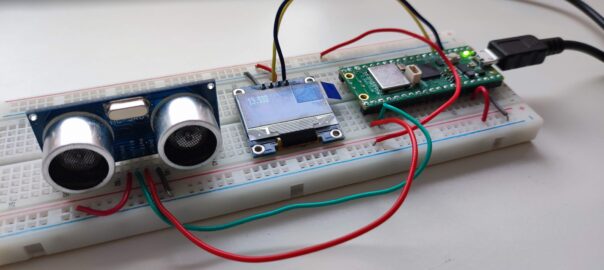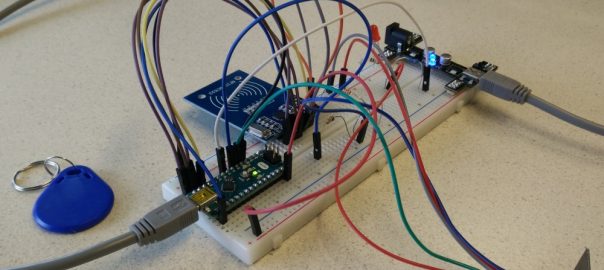
Connect an ESP8266 module to an Arduino Nano and control it with Blynk
We are going to build a circuit that is connected to an app build with Blynk. For this we connect an Arduino to an ESP8266 module and connect it through Wifi (step 1). This example uses an Arduino Nano, of course you may use an other type of Arduino, eg. the Uno. In the second … Continue reading Connect an ESP8266 module to an Arduino Nano and control it with Blynk