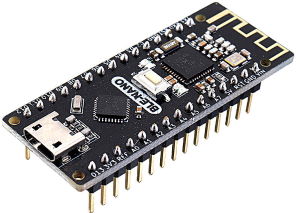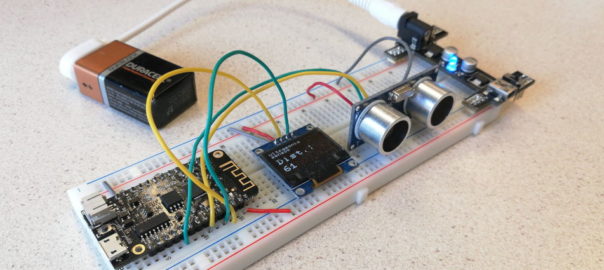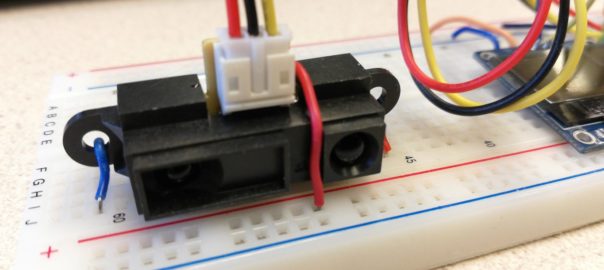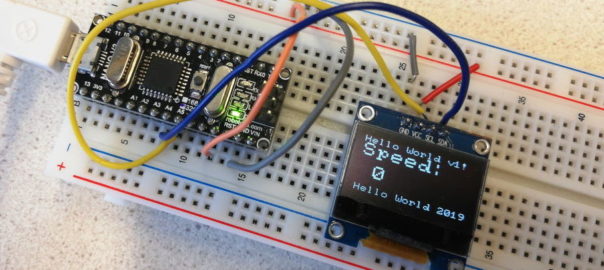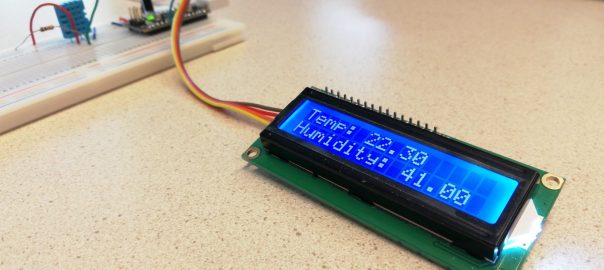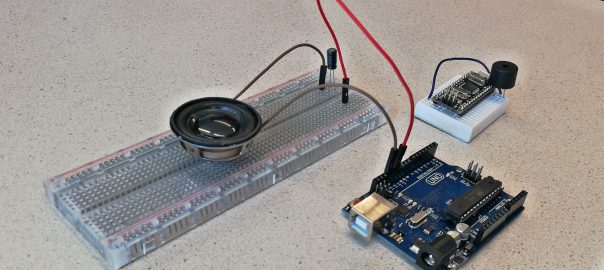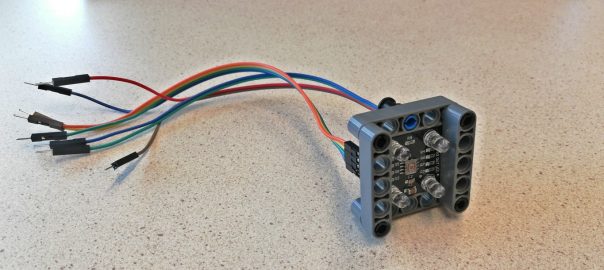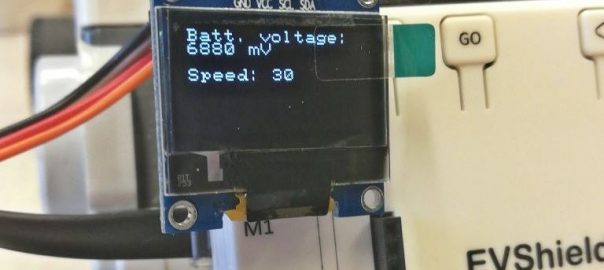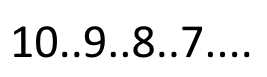
Countdown timers and executing tasks in parallel on an Arduino
Most examples in this article use an OLED display. Countdown timer example In its simplest form, a countdown timer can be coded like this, using the loop() for repetition (no for- or while-loop needed!): Download the sketch: oled_display_countdown_start_button.ino Full simulation including breadboard on Wokwi: This will countdown from 10 to 0 in ten seconds after … Continue reading Countdown timers and executing tasks in parallel on an Arduino