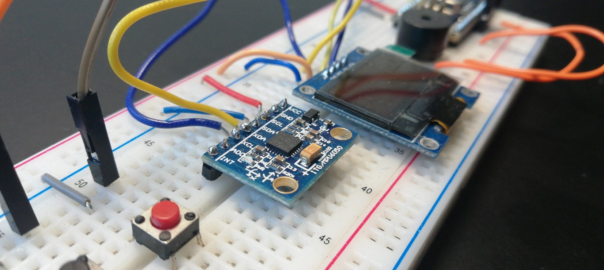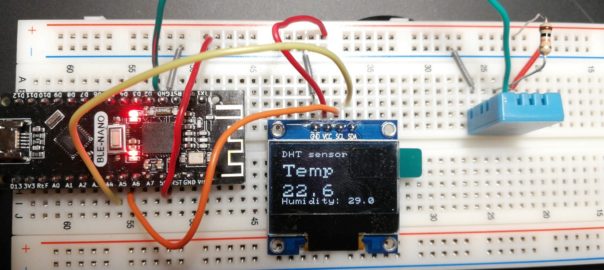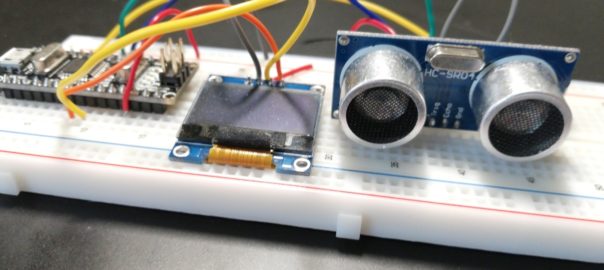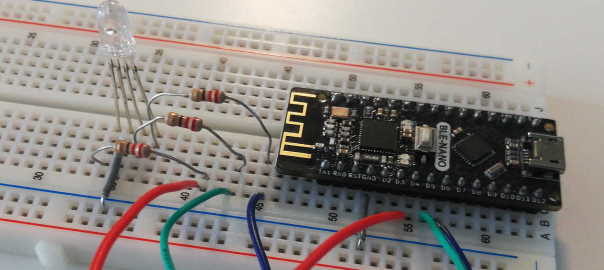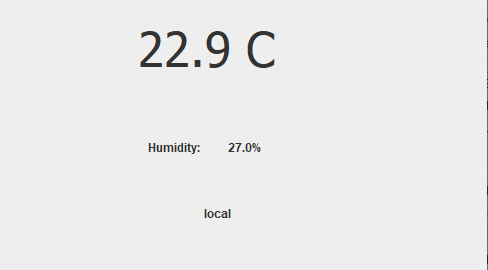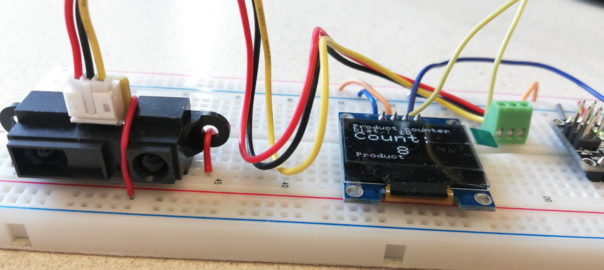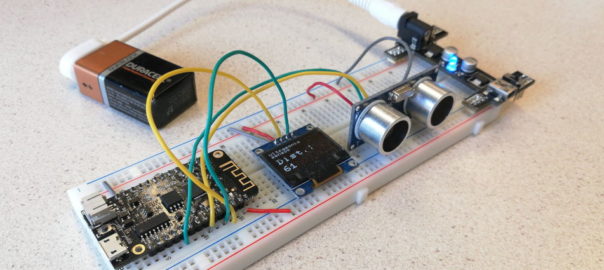In this tutorial, we are going to create a gamecontroller which can control the game using movements. By tilting the gamecontroller, you can control the movement of the basket. We will extend the game made in the previous tutorial. Carrying out the assignment Realizing the gamecontroller can be done in 2 ways: Using the MPU-6050 Accelerometer … Continue reading Tutorial: Create a gamecontroller for the catch-the-ball game →
Introduction to Arduino and programming . Practicals which use this tutorial have an introductory presentation (pdf). We will build a temperature sensor in this tutorial and connect it with an App. It uses an DHT11 temperature & humidity sensor and Bluetooth communication with a phone. We use a BLE-Nano here, but you can also use a regular Arduino … Continue reading Tutorial: build a connected temperature sensor →
Introduction to Arduino and programming . There is also a “quick walk-through video” of this tutorial. My practicals which use this tutorial have an introductory presentation (pdf). Further directions: We will build a distance meter in this tutorial. It uses an ultrasonic distance sensor to sense the distance to an object nearby. It consist of the … Continue reading Tutorial: build a distance sensor with an alarm →
This is an archive of the 2020 edition. Go to Canvas for the 2021 edition. This course is part of module 4, “Smart Products“. The next edition of this course starts Friday April 23th, 2021. More information: Schedule 2020 Checklist electronics kit Register your address to send the electronics kit to Frequently Asked Questions (FAQ) … Continue reading Application Development – Archive →
This tutorial describes how to build an electronic circuit with an RGB LED (a LED that can change color), and change its color using an App. It also demonstrates two-way communication over Bluetooth LE between an App built with App Inventor and the BLE-Nano board. The BLE-Nano board is basically an Arduino Nano with an … Continue reading Bluetooth communication between an App built with App Inventor and the BLE-Nano board →
This article assumes you have already some experience in creating Java Apps. For instance if you have done the first 2 lectures of the course Application Development. You should also have prepared the DHT temperature/humidity sensor and have a working sketch for it (eg. by completing step 1 and 2 of practical assignment 2 of … Continue reading Create a stand-alone Java App that displays info from a connected sensor →
An example to control the intensity of vibration using PWM for the Vibration DC Motor Module. For example this model: Connect the module to 5V (VCC) and ground (GND) and the IN pin to any PWM pin of the Arduino. Eg. for an Arduino Uno, this can be pin 3. For an overview of PWM … Continue reading Vibration Motor control →
Learn how to count products on a conveyor belt with a distance sensor. This article explains how to use a distance sensor for counting objects. In this case, we have a conveyor belt with products, which we will count. This article is part of a lecture on use of sensors in Industry 4.0. The setup … Continue reading Object counting with distance sensors →
This short tutorial introduces the ESP32 module (a Lolin32 Lite) and connects an HC-SR04 Ultrasonic sensor. The entire prototype will be powered by a battery and sent its data to a webserver via Wifi. It is assumed you have installed the Arduino IDE and have some basic understanding of using electronics and wiring a breadboard. Although in … Continue reading Create a connected distance sensor with an ESP32 module →
Assignment: design, build and test a “product counter” which is able to count various products passing by on a conveyor belt. The counter should have a display which displays: a) measured distance, b) whether there is a product in sight (or not) and c) the number of counted products. Submit your results using the form … Continue reading Smart Industry Sensor practical →