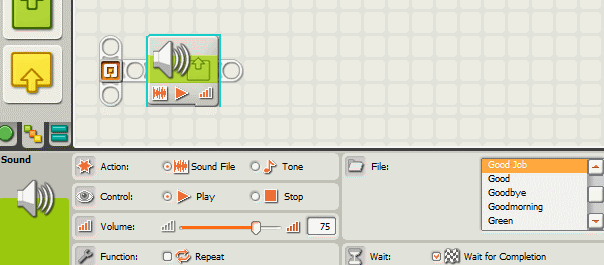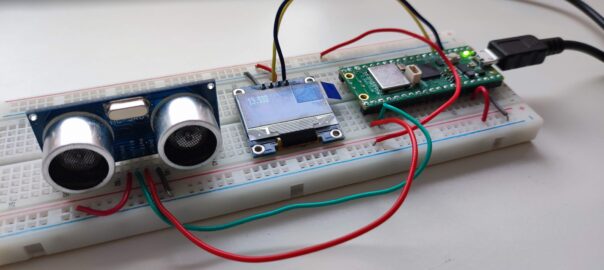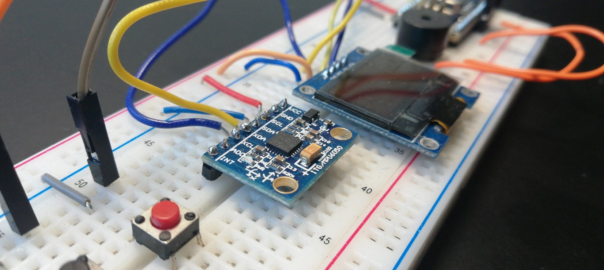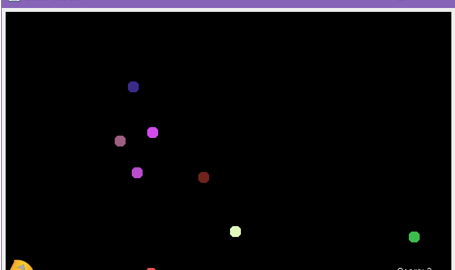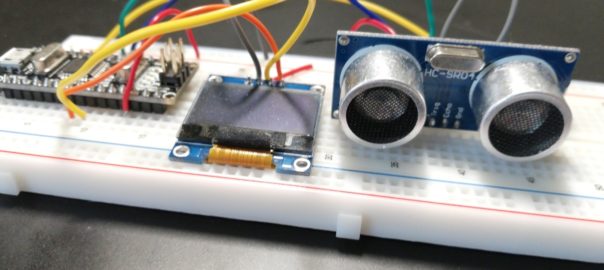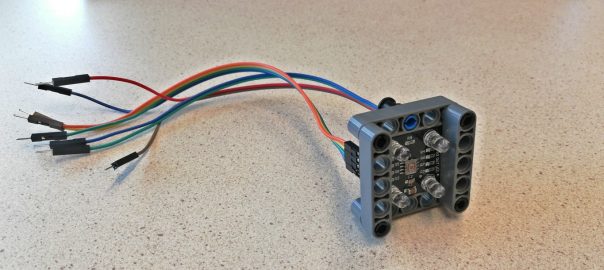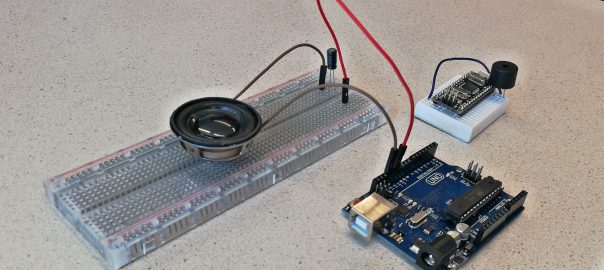
Sounds and music with Arduino
This article highlights four different ways you can make sounds with the Arduino or play music. It starts with the easiest one: (1) adding a small buzzer, then (2) a standard loudspeaker, then (3) using your smartphone as the speaker via an connected app. It ends (4) with using an MP3 module. A tutorial which … Continue reading Sounds and music with Arduino