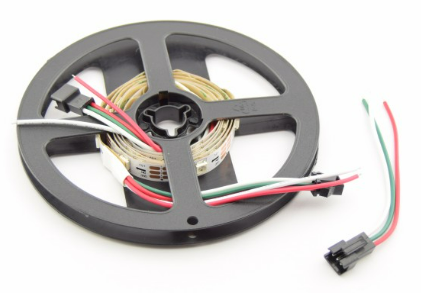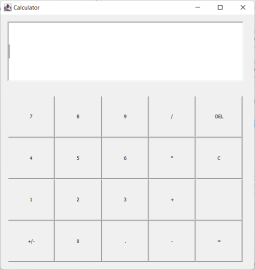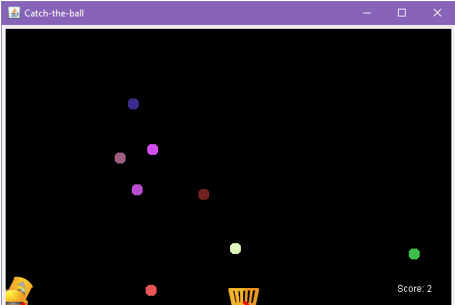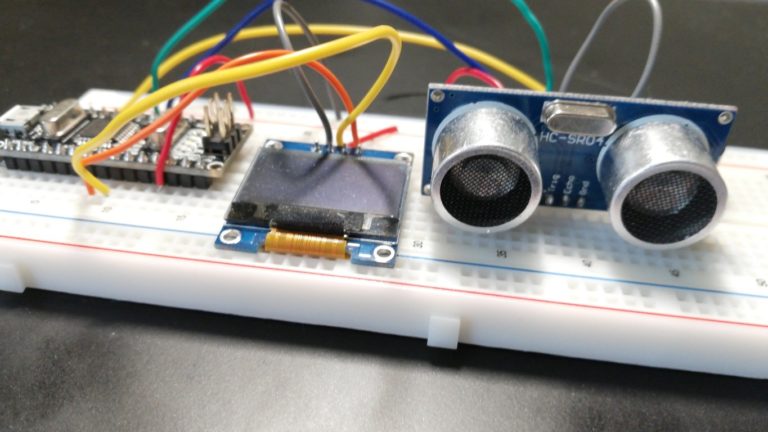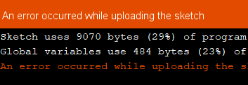Learn Java basics with a simple calculator
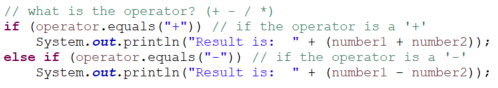
In this tutorial, we will create a simple text-based calculator. It’s meant to practice basic Java syntax, like println(), if- and basic arithmetic. The resulting calculator can only do the 4 basic operations and it does not recognize fractions. It…