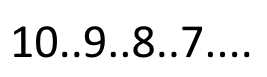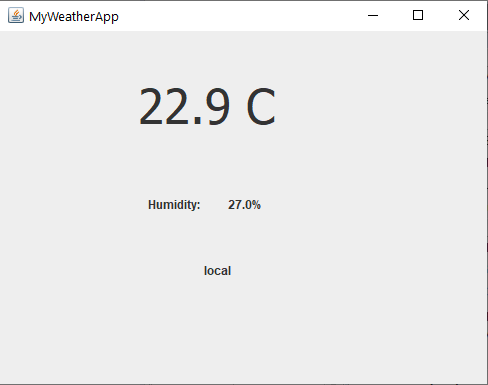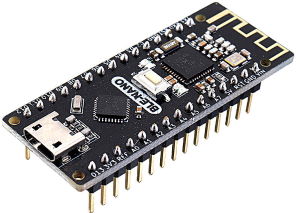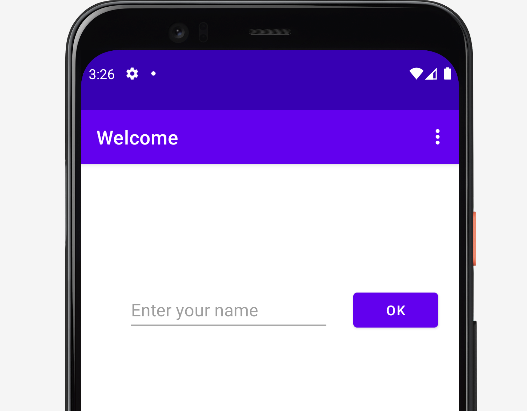Bluetooth communication between an App built with App Inventor and the BLE-Nano board

This tutorial describes how to build an electronic circuit with an RGB LED (a LED that can change color), and change its color using an App. It also demonstrates two-way communication over Bluetooth LE between an App built with App…