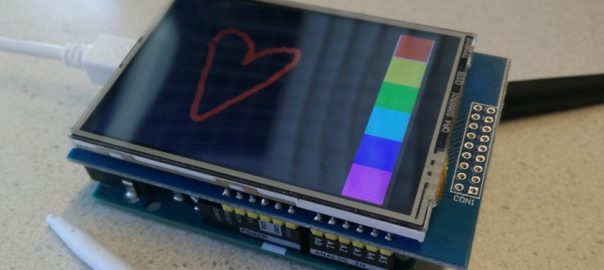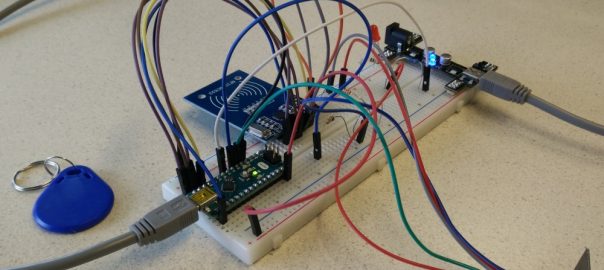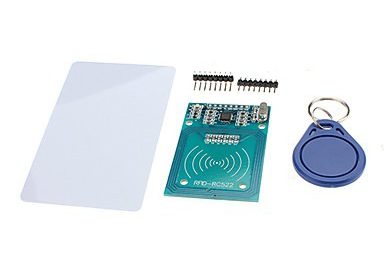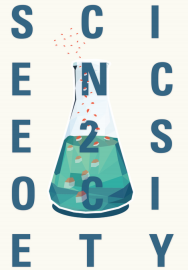Some example sketches for a 2.8 TFT Shield touch screen: A numeric keypad, a basic paint program, an image viewer and a calculator. The shield comes with an SDcard slot. The image viewer reads images from an sdcard You mount the shield onto an Arduino Uno (or Leonardo) like this: These examples have been tested with … Continue reading Touch screen examples: keypad, paint, image viewer and calculator →
We are going to build a circuit that is connected to an app build with Blynk. For this we connect an Arduino to an ESP8266 module and connect it through Wifi (step 1). This example uses an Arduino Nano, of course you may use an other type of Arduino, eg. the Uno. In the second … Continue reading Connect an ESP8266 module to an Arduino Nano and control it with Blynk →
By utilizing the Arduino-bit and the Proto-bit, all kinds of electronic circuits and components can be connected to a Littlebits circuit. In this example, we connect an Ultrasonic sensor to the Arduino-bit with the Proto-bit. The distance measured by the Ultrasonic sensor will be displayed on the Number-bit. This example is based on the Bat … Continue reading Build a distance-sensor with LittleBits →
The RC522 RFID module is a cheap module which comes with a card and a dongle.You can buy it at our local electronics shop the STORES for a few euro’s (search for ‘rfid’ in the price list). Or buy it here. Only thing you have to do before you can use it is solder the … Continue reading Build an RFID reader with Arduino and the RC522 RFID module →
First steps To be able to use App Inventor, you will have to register with a Google Account. So go to the site ai2.appinventor.mit.edu and register/login. Install the MIT AI2 Companion app on your phone. To be able to identify your NXT (if there are many Bluetooth devices), you might want to change its name: Start the Lego … Continue reading Control a Lego Mindstorms robot with your phone with App Inventor →
To use leJOS you need 32 bits versions of the JDK and the Java Runtime Environment (JRE). Also, sometimes after updates of Java or multiple removals/additions the environment can ‘go bad’. Follow the steps below to test the environment and fix it when necessary. Test Java Windows must be able to find Java programs. Therefore the … Continue reading Checking your Java environment (for use with leJOS) →
Materials for the workshops given for the minor program HTHT Science 2 Society are available on Canvas. The “Arduino & Programming” workshop which is part of the minor “From Idea to Prototype”, introduces various prototyping techniques, divided into physical prototyping (using Arduino, Lego Mindstorms, LittleBits) and ‘Virtual’ prototyping, like creating App mockups. You can see … Continue reading HTHT Science 2 Society →