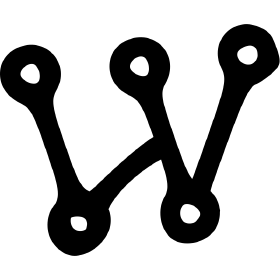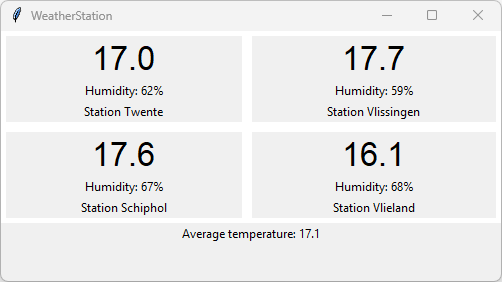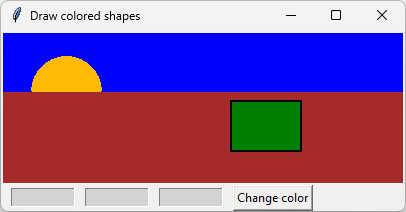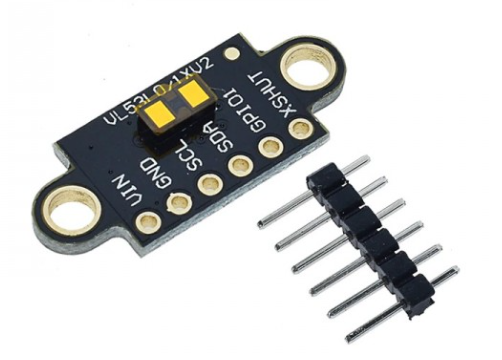How to restore an archived (student) portfolio website
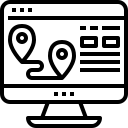
In this tutorial we will go through the steps of reviving an archived (student) portfolio website from the old portfolio server. Focus is on a site that was made using WordPress. We will install a local webserver using XAMPP, a…