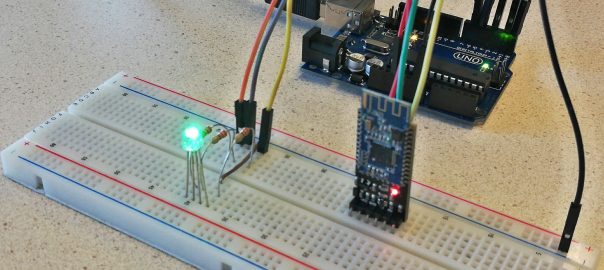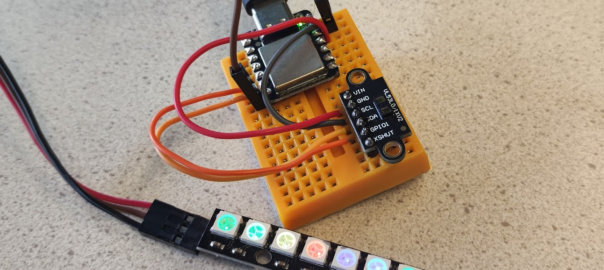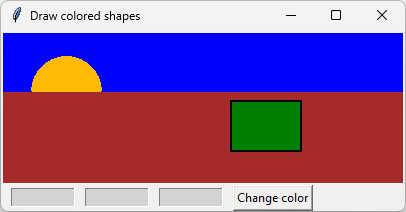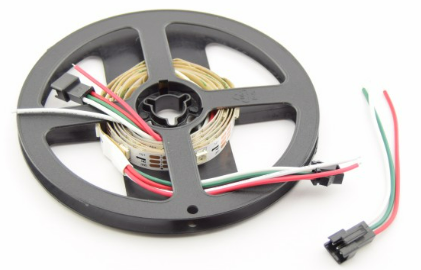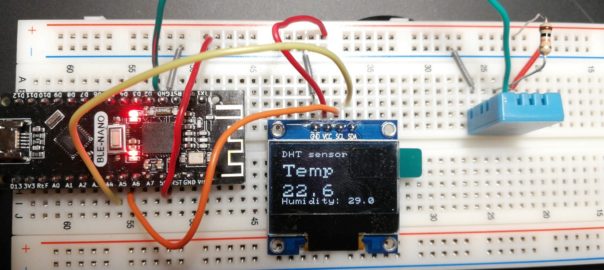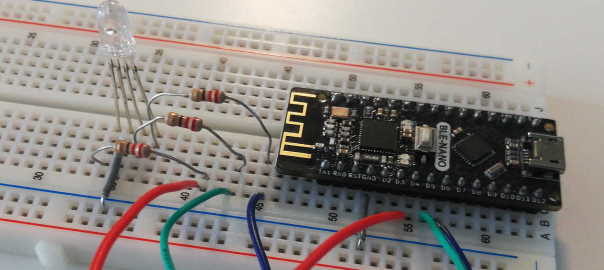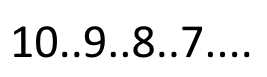This tutorial describes how to build an electronic circuit with an RGB LED (a LED that can change color), and change its color using an App. It also demonstrates two-way communication over Bluetooth LE between an App built with Android Studio. Older versions of this tutorial: If you have and Arduino, that can also work … Continue reading Create an RGB Led controller App →
In this example we will control a RGB LED from an Android App via a Bluetooth connection. A HM10 BLE Bluetooth module is connected to an Arduino Uno. This tutorial assumes you already have some experience with Arduino. If not, you might want to follow a basic tutorial and/or install the Arduino software (the IDE). … Continue reading Control an RGB LED from an Android App via Bluetooth →
This project combines two examples: We will use a Seeed Studio XIAO which is a small microcontroller, but this can be done with any Arduino or ESP module you have at hand. For code generation, GitHub Copilot is used. Setting up the circuit Connect the SCL & SDA pins of the VL53L1X sensor to those … Continue reading Simulation of anxiety: pulsing rainbow heartbeat pattern on a LED strip that intensifies when something get closer… →
Through this tutorial you become familiar with developing a Python application with a graphical userinterface. We will create an App which draws some basic shapes. The color of one or more of the shapes can be changed by entering a RGB color value (three numbers), for the color components red, green and blue. These numbers … Continue reading Learn Python: drawing shapes in a userinterface →
Getting a WS2812 based led strip to work using the FastLED library.
Introduction to Arduino and programming . Practicals which use this tutorial have an introductory presentation (pdf). We will build a temperature sensor in this tutorial and connect it with an App. It uses an DHT11 temperature & humidity sensor and Bluetooth communication with a phone. We use a BLE-Nano here, but you can also use a regular Arduino … Continue reading Tutorial: build a connected temperature sensor →
What options are there for the use of motors in our project? There are many types of motors. There are 3 basic types (more info): Most light servo motors, like the common SG90 (which you can borrow from Fjodor), can be used directly with an Arduino (no motor driver/controller required). For some heavier types and … Continue reading Options for additional components and power for the Arduino →
This tutorial describes how to build an electronic circuit with an RGB LED (a LED that can change color), and change its color using an App. It also demonstrates two-way communication over Bluetooth LE between an App built with App Inventor and the BLE-Nano board. The BLE-Nano board is basically an Arduino Nano with an … Continue reading Bluetooth communication between an App built with App Inventor and the BLE-Nano board →
Most examples in this article use an OLED display. Countdown timer example In its simplest form, a countdown timer can be coded like this, using the loop() for repetition (no for- or while-loop needed!): Download the sketch: oled_display_countdown_start_button.ino Full simulation including breadboard on Wokwi: This will countdown from 10 to 0 in ten seconds after … Continue reading Countdown timers and executing tasks in parallel on an Arduino →
To start drawing inside a panel, first setup a DrawingPanel as described in step 2 of this assignment. Next, add a paintComponent() method and add drawing commands to it. The origin in a panel is the upper left corner: The first time you use a new class, like Color, you might get a warning bulb … Continue reading Assignment 2 appendix: drawing with Java graphics →