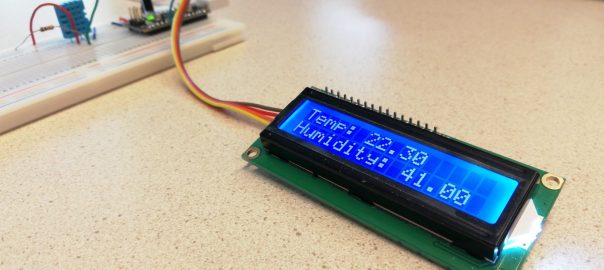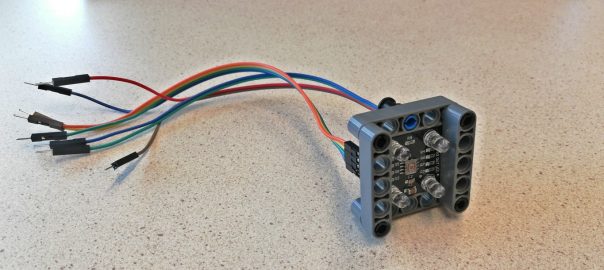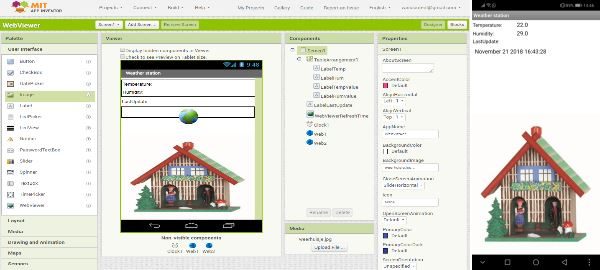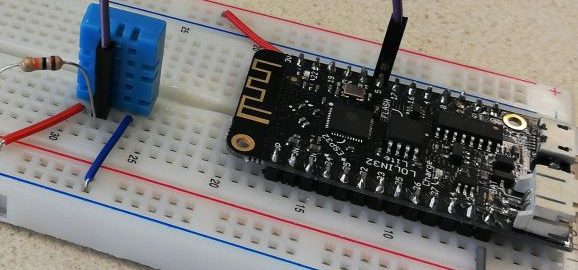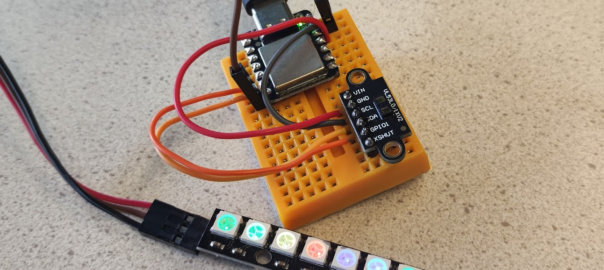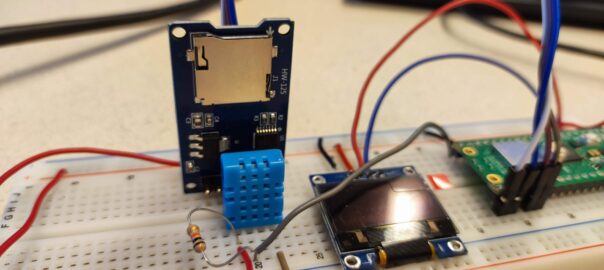This page contains materials for the workshop given for the minor program Industry 4.0. Upcoming workshop on “Sensors” Thursday December 5, 2024: Topics of the “Sensors” workshop lecture: Lecture slides are available on Canvas. Part of this workshop will be the I4.0 Sensor practical.
Assignment: design, build and test a “product counter” which is able to count various products passing by on a conveyor belt. The counter should have a display which displays: a) measured distance, b) whether there is a product in sight (or not) and c) the number of counted products. Submit your results using the form … Continue reading Smart Industry Sensor practical →
This tutorial uses the Arduino Nano, but you may also use an Arduino Uno. You might need the Arduino Nano pinout diagram or an other diagram for your particular model of Arduino. We are going to use the diagram below to build it. But if you are inexperienced each step is explained in detail. First, … Continue reading Use DHT11 temperature and humidity sensor with display →
This page explains the use of the TCS3200 colorsensor and shows how to create a small holder for it, which can be mounted on the Rover Car. It is also possible to just use the holder (without connecting it to the car) as it will make it easier to use and shields it from ambient … Continue reading Using the TCS3200 color sensor →
This tutorial describes how to Use App Inventor to build an App which can read the online values of a connected sensor. For this, it uses a WebViewer Component and a Clock to refresh values. This is part 2 of a series, the first part is to create a connected sensor. For that, do one … Continue reading Build an App with App Inventor which can display values of a connected sensor →
This tutorial demonstrates how to build a simple sensor and publish its values online (on a web server) using an ESP32 module. We will build an Arduino sketch which will read the sensor values, connect to WiFi, connect to a website and publish the values on the website. The published values can then be used … Continue reading Tutorial: Create a connected sensor →
I have written a class for the HiTechnic Colorsensor, which makes it possible to use this sensor with the EVShield. The example sketch requires the class EVs_HTColorSensor which you can download here. Extract the two files from the zip-file into the EVShield library folder, eg. Documents\Arduino\libraries\EVShield. Now you can use the sensor, as in this … Continue reading Using the HiTechnic Colorsensor with the EVShield →
By utilizing the Arduino-bit and the Proto-bit, all kinds of electronic circuits and components can be connected to a Littlebits circuit. In this example, we connect an Ultrasonic sensor to the Arduino-bit with the Proto-bit. The distance measured by the Ultrasonic sensor will be displayed on the Number-bit. This example is based on the Bat … Continue reading Build a distance-sensor with LittleBits →
This project combines two examples: We will use a Seeed Studio XIAO which is a small microcontroller, but this can be done with any Arduino or ESP module you have at hand. For code generation, GitHub Copilot is used. Setting up the circuit Connect the SCL & SDA pins of the VL53L1X sensor to those … Continue reading Simulation of anxiety: pulsing rainbow heartbeat pattern on a LED strip that intensifies when something get closer… →
This tutorial extends the tutorial of a temperature sensor with a display, and adds data logging to that. This can be realized by logging to an SD card, to the memory of the Raspberry Pi, or by logging to a website (via Wifi). The first part is logging to an SD card. Part 1: Data … Continue reading Data logging with the Raspberry Pi Pico W →