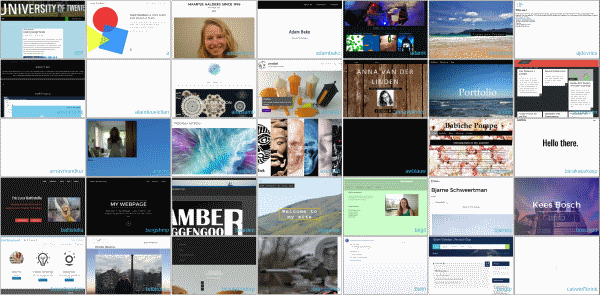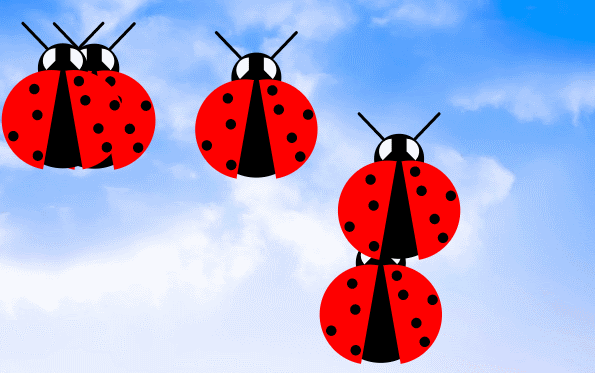Create a gallery with a custom lightbox

Since the addition of the blocks editor in WordPress, you can add a Lightbox to a gallery. However, the information in this article is still relevant if you would like to add you own Lightbox. Learn to create a gallery…