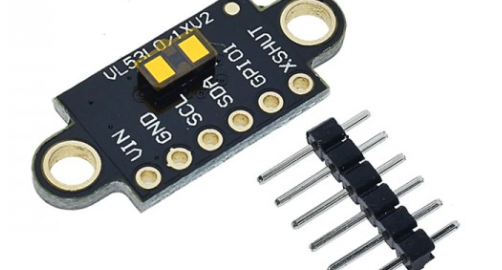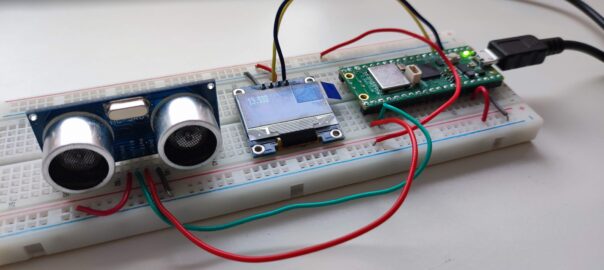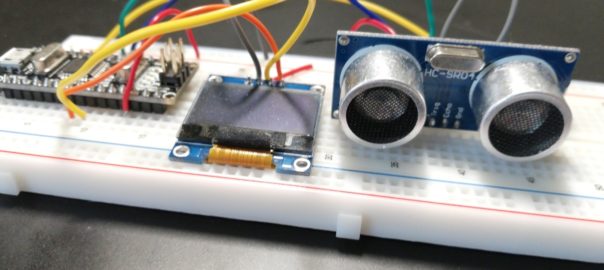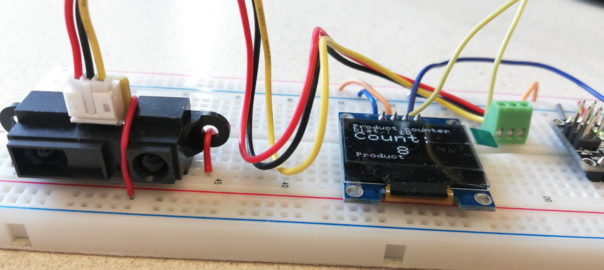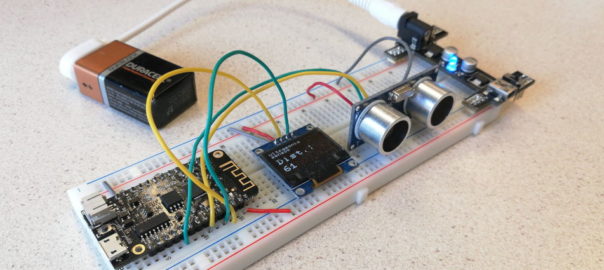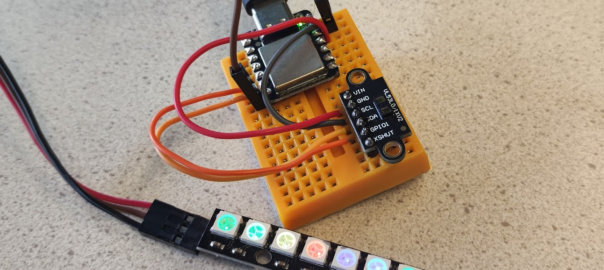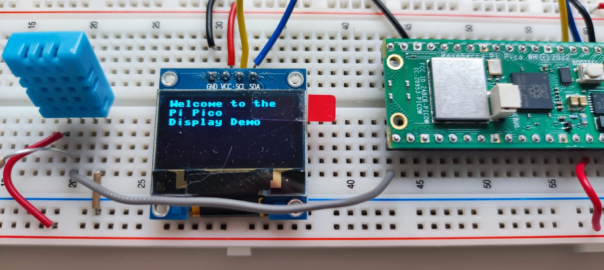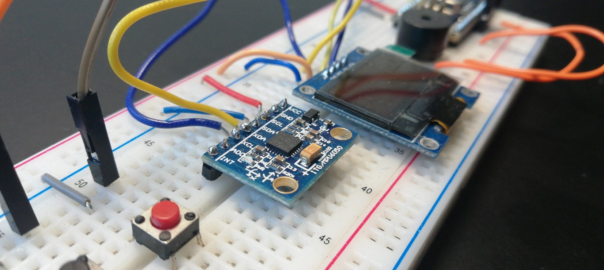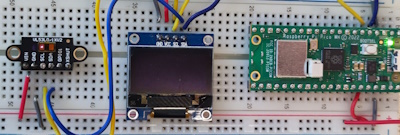
Tutorial: build a laser distance sensor with a Raspberry Pi Pico
In this tutorial, we will build a laser distance Sensor with a Raspberry Pi Pico and CircuitPython, using a VL53L1X Time-of-Flight (TOF) sensor. In this tutorial you will learn to build a distance sensor. It takes the basic steps to connect electronic components and programming the Raspberry Pi Pico in Python. It uses an laser … Continue reading Tutorial: build a laser distance sensor with a Raspberry Pi Pico