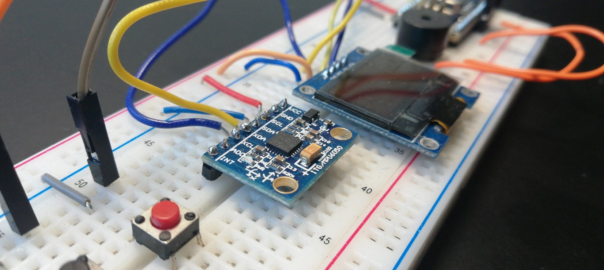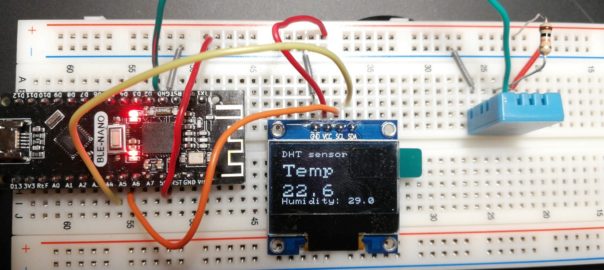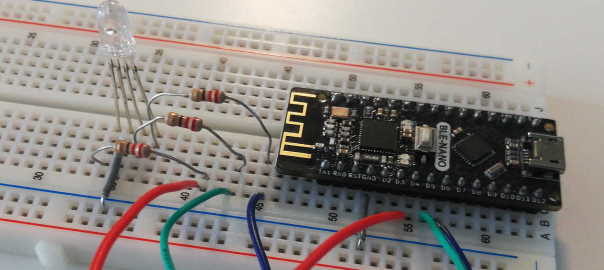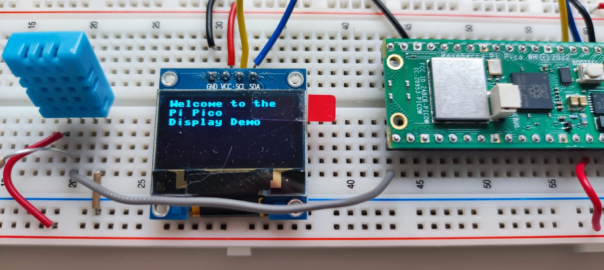
Tutorial: build a connected temperature sensor with a Raspberry Pi Pico W
In this tutorial you learn to build a temperature sensor and connect it via Bluetooth with an App. It uses a DHT11 temperature & humidity sensor and Bluetooth communication with your phone. For this we will use a Raspberry Pi Pico W, the Wireless edition of the Pico. It consists of the following steps: This … Continue reading Tutorial: build a connected temperature sensor with a Raspberry Pi Pico W