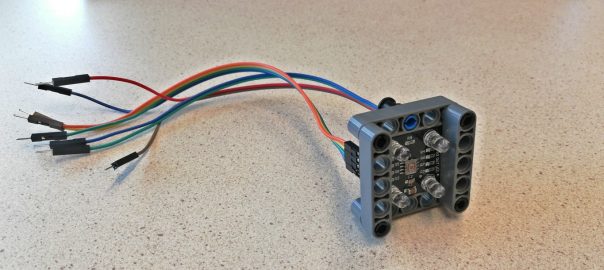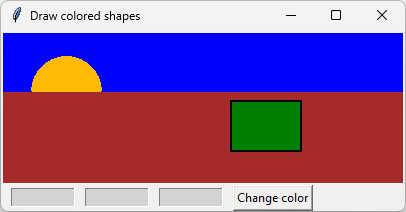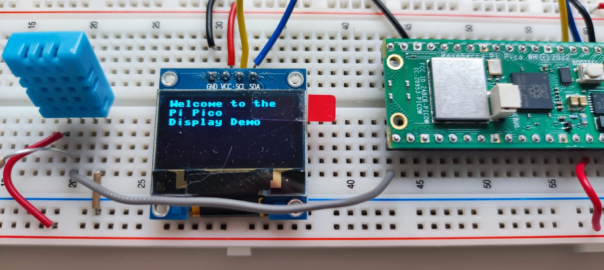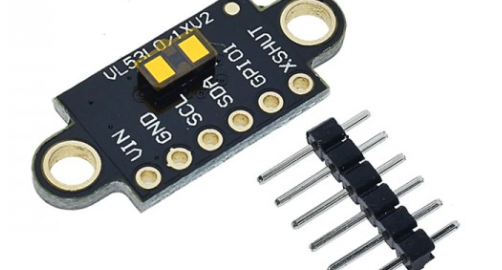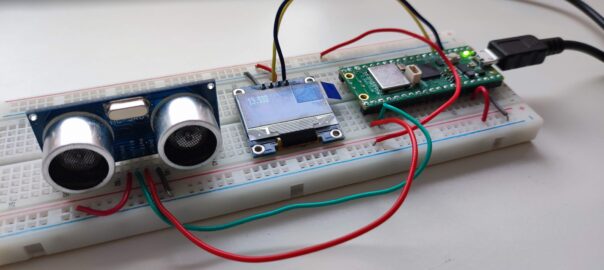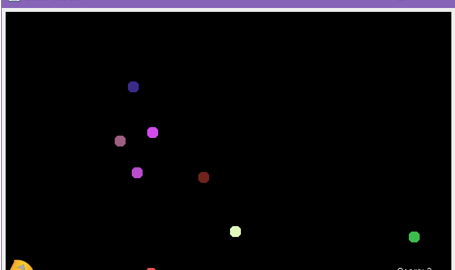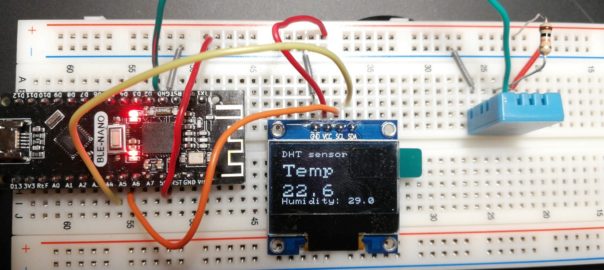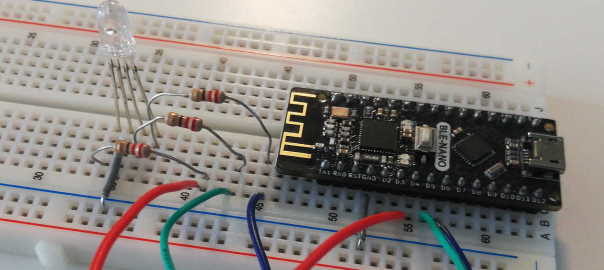This page explains the use of the TCS3200 colorsensor and shows how to create a small holder for it, which can be mounted on the Rover Car. It is also possible to just use the holder (without connecting it to the car) as it will make it easier to use and shields it from ambient … Continue reading Using the TCS3200 color sensor →
I have written a class for the HiTechnic Colorsensor, which makes it possible to use this sensor with the EVShield. The example sketch requires the class EVs_HTColorSensor which you can download here. Extract the two files from the zip-file into the EVShield library folder, eg. Documents\Arduino\libraries\EVShield. Now you can use the sensor, as in this … Continue reading Using the HiTechnic Colorsensor with the EVShield →
Through this tutorial you become familiar with developing a Python application with a graphical userinterface. We will create an App which draws some basic shapes. The color of one or more of the shapes can be changed by entering a RGB color value (three numbers), for the color components red, green and blue. These numbers … Continue reading Learn Python: drawing shapes in a userinterface →
In this tutorial you learn to build a temperature sensor and connect it via Bluetooth with an App. It uses a DHT11 temperature & humidity sensor and Bluetooth communication with your phone. For this we will use a Raspberry Pi Pico W, the Wireless edition of the Pico. It consists of the following steps: This … Continue reading Tutorial: build a connected temperature sensor with a Raspberry Pi Pico W →
This short tutorial introduces the VL53L1X Time-of-Flight (ToF ) distance sensor. For more tutorials on distance sensors, including various applications, look here. You can buy this sensor here. If you bought it like this: You will first have to solder the header pins. Connect the sensor Because the sensor uses I2C its wiring is simple: … Continue reading Using the VL53L1X Time-of-Flight Distance Sensor →
In a previous tutorial “build a distance sensor with an alarm” we used an Arduino Nano (coded in a C-variant). Now, we will do the same with a Raspberry Pi Pico and CircuitPython, a version of Python which runs on microcontrollers. If you are more interested in programming the Pico with the Arduino IDE (in … Continue reading Tutorial: build a distance sensor with a Raspberry Pi Pico and CircuitPython →
In this tutorial, you will make a simple game in which balls are launched, which we then have to catch. The user of the game controls a basket in which the balls must be collected. The aim is to catch as many balls as possible and earn points that way. The basket is located at … Continue reading Java tutorial: Programming a Catch-the-ball game →
Introduction to Arduino and programming . Practicals which use this tutorial have an introductory presentation (pdf). We will build a temperature sensor in this tutorial and connect it with an App. It uses an DHT11 temperature & humidity sensor and Bluetooth communication with a phone. We use a BLE-Nano here, but you can also use a regular Arduino … Continue reading Tutorial: build a connected temperature sensor →
This tutorial describes how to build an electronic circuit with an RGB LED (a LED that can change color), and change its color using an App. It also demonstrates two-way communication over Bluetooth LE between an App built with App Inventor and the BLE-Nano board. The BLE-Nano board is basically an Arduino Nano with an … Continue reading Bluetooth communication between an App built with App Inventor and the BLE-Nano board →
To start drawing inside a panel, first setup a DrawingPanel as described in step 2 of this assignment. Next, add a paintComponent() method and add drawing commands to it. The origin in a panel is the upper left corner: The first time you use a new class, like Color, you might get a warning bulb … Continue reading Assignment 2 appendix: drawing with Java graphics →