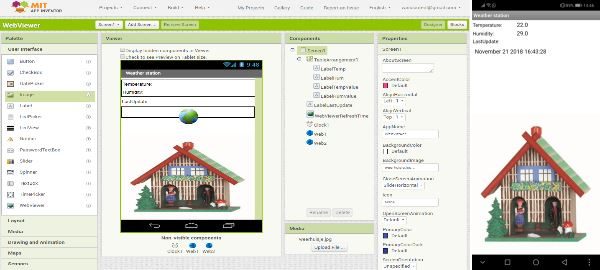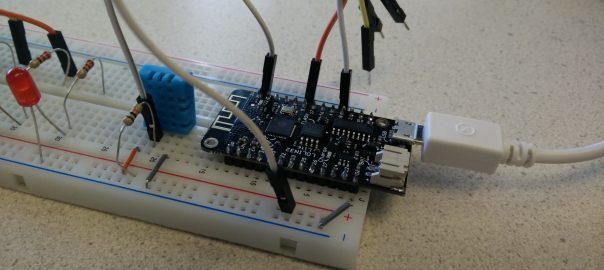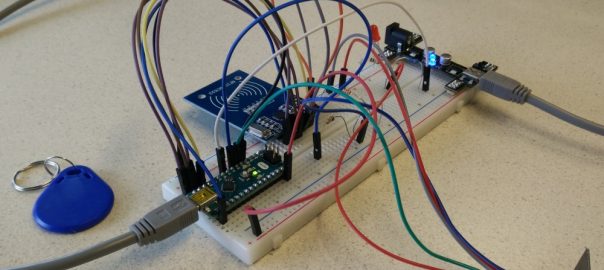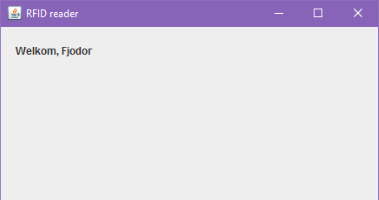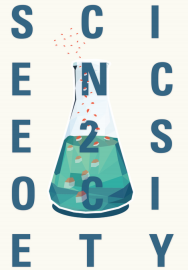This tutorial describes how to Use App Inventor to build an App which can read the online values of a connected sensor. For this, it uses a WebViewer Component and a Clock to refresh values. This is part 2 of a series, the first part is to create a connected sensor. For that, do one … Continue reading Build an App with App Inventor which can display values of a connected sensor →
The ESP32 Wifi module can replace an Arduino, as it has similar properties. It’s main advantage is that it is faster, has more memory and has WiFi and Bluetooth on board. Just like the Arduino Nano it can be mounted on a breadboard. This allows building very compact prototype circuits: Make module ready for use … Continue reading Getting started with the ESP32 Wifi module →
We are going to build a circuit that is connected to an app build with Blynk. For this we connect an Arduino to an ESP8266 module and connect it through Wifi (step 1). This example uses an Arduino Nano, of course you may use an other type of Arduino, eg. the Uno. In the second … Continue reading Connect an ESP8266 module to an Arduino Nano and control it with Blynk →
Blynk is an app with which you can control any piece of electronics you have build, eg. a circuit build with an Arduino. To get started with Blynk, you can follow the getting started guide: www.blynk.cc/getting-started then continue at step 5 of docs.blynk.cc (under getting started) to add a first Widget. The first example (BlynkBlink) builds … Continue reading Getting started with Blynk →
On Tuesday December 19th I will give a workshop on Mobile App Development. The slides of my presentation can be found below. The workshop introduces basic concepts of app development, highlights required (programming) skills and introduces common ways apps are build: through hybrid frameworks or native. It also briefly mentions other ways a prototype (of an … Continue reading Mobile App Development, an introduction →
Update March 2025: Until 2024, this course was part of module “Smart Products” of the programme Industrial Design Engineering. Its main focus was on learning programming with a focus on prototyping smart products. Starting September 2025, a new course “Design of Data Acquisition Systems” will be introduced for module “Data Driven Design”, which will have … Continue reading Application Development →
This example presumes you already have some basic knowledge about Arduino and programming Java applications with Eclipse. If you have an RFID reader module attached to your computer (via a USB serial connection) you can read RFID data from a Java application. For instance, you can use the unique id (Card UID) to identify something or … Continue reading Add RFID identification to a Java application →
In this previous article we learned how to build an App with App Inventor and connect it to a Lego Mindstorms NXT. Now we will extend that App to control a Catapult robot. If you have not done so already, first build the Catapult. Now that you are able to connect your phone to the … Continue reading Remote control a catapult with an App build with App Inventor →
First steps To be able to use App Inventor, you will have to register with a Google Account. So go to the site ai2.appinventor.mit.edu and register/login. Install the MIT AI2 Companion app on your phone. To be able to identify your NXT (if there are many Bluetooth devices), you might want to change its name: Start the Lego … Continue reading Control a Lego Mindstorms robot with your phone with App Inventor →
Materials for the workshops given for the minor program HTHT Science 2 Society are available on Canvas. The “Arduino & Programming” workshop which is part of the minor “From Idea to Prototype”, introduces various prototyping techniques, divided into physical prototyping (using Arduino, Lego Mindstorms, LittleBits) and ‘Virtual’ prototyping, like creating App mockups. You can see … Continue reading HTHT Science 2 Society →