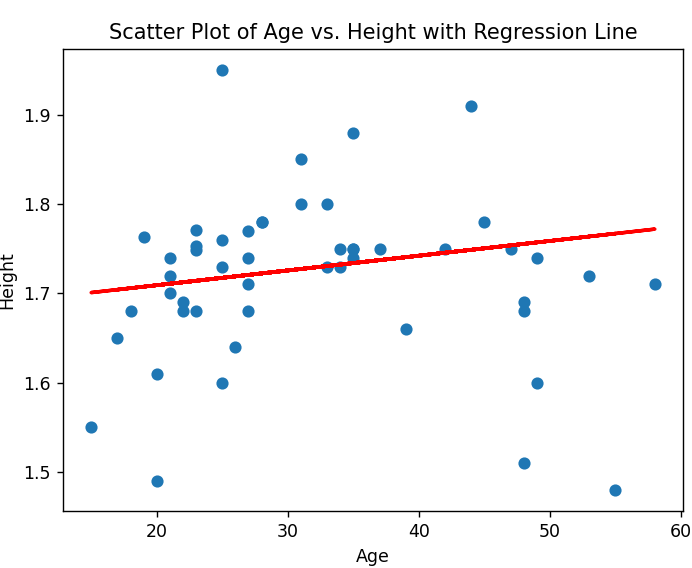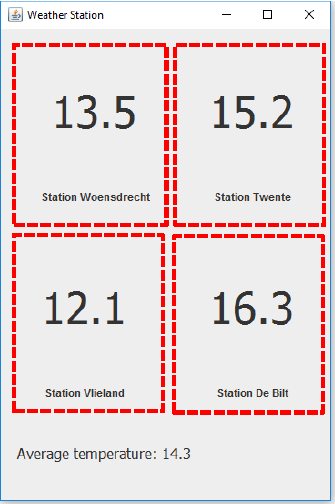Getting started with building a Dashboard with Dash

After my first tutorial on Dash, which was basically getting to work the Dashboard presented in this video tutorial, I decided a bit more structured approach to setup the Dashboard from scratch would be better. For this tutorial, basic Python…