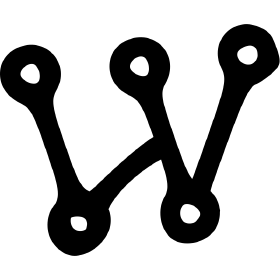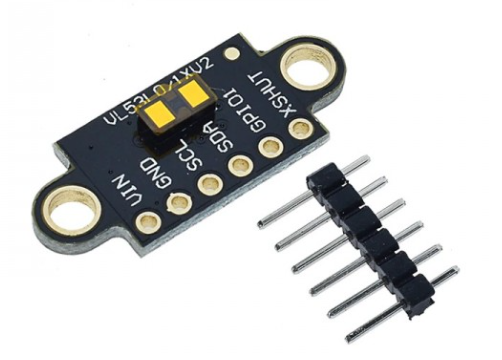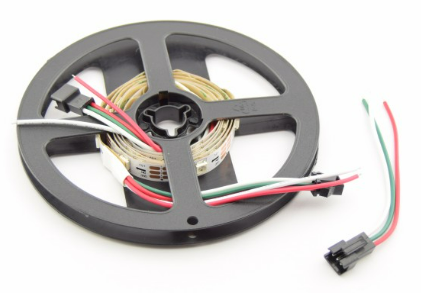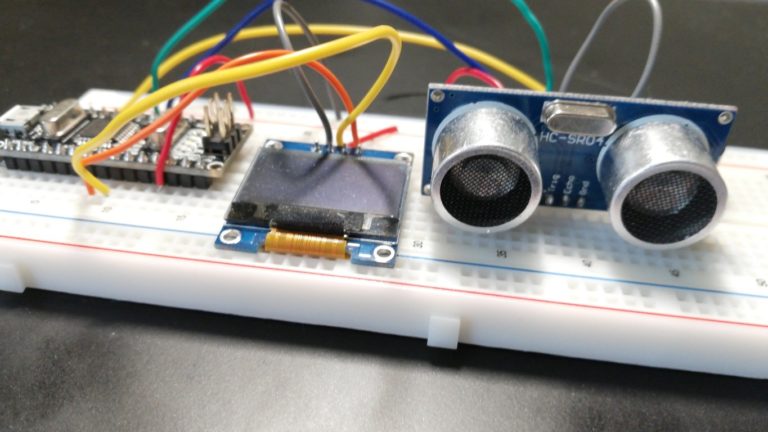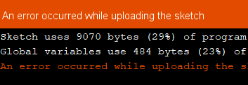Setup a heartrate sensor (MAX30100) with an Arduino

Example of use of the MAX30100 heartrate sensor with an Arduino. This example uses the Arduino-MAX30100 library. The MAX3010x series are integrated pulse oximetry and heart-rate monitor biosensor modules. Check out its datasheet here. If you have the MAX30102 or MAX30105…