Build an RFID reader with Arduino and the RC522 RFID module
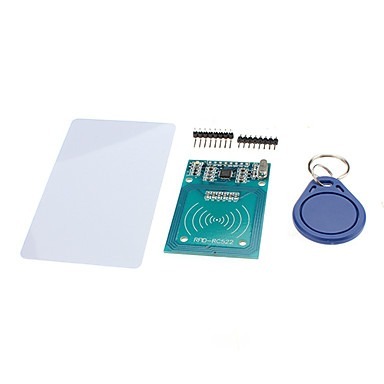
The RC522 RFID module is a cheap module which comes with a card and a dongle.You can buy it at our local electronics shop the STORES for a few euro’s (search for ‘rfid’ in the price list). Or buy it…



