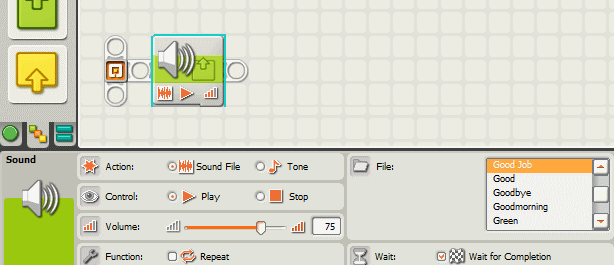Lego: Build Spike with Arduino brain

This guide explains how to build the Lego Mindstorms model “Spike”, powered by an Arduino and an EVShield. The original version of the Spike is powered by a Lego NXT. Requirements EVShield, Arduino Uno, Battery holder (+6 AA batteries) Lego…