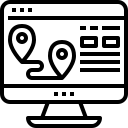This page has a solution:
http://www.hongkiat.com/blog/update-wordpress-without-ftp/
You have to edit the wp-config.php file, and add this line to it:
define('FS_METHOD','direct');Also, do not forget to make the folders for themes and plugins writable with FileZilla (as you can learn also from the WorPress install guide).
It is still possible that you get the FTP-login problem again, eg. when you try to update WordPress.
In that case, change the permissions of the whole site (your public_html folder) and choose option “Recurse into subdirectories” and select “Apply to all files and subdirectories”. (do this only as a last resort solution and revert the change after the update is applied)