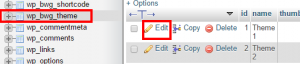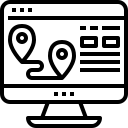This Photo-Gallery is a nice basic starting point to build a gallery. But just like a lot of plugins these days, the ‘lite’ or ‘free’ version you can use without payment has some limitations.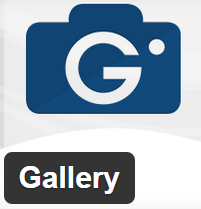
For me, the mayor limitation was the lack of options to customize its looks: the theme.
Luckily, after studying the plugin in more detail, I found that it’s themes are stored in the database. You can not add more themes (unless you get the paid version), but you can customize the theme that is stored in the database.
So, I fired up PHPMyAdmin and browsed to the table wp_bwg_theme. Then, by clicking edit for the row of ‘Theme 1’ you can change all aspects of that theme:
Drawback is the rather basic way of setting the various values and sometimes you have to try effects of certain settings. But the whole process is quite doable and saved me a few bucks 😉
An example: to change the plugins rather ugly ‘Segoe’ font into ‘Arial’, we have to find all occurrences of ‘Segoe’ and replace that with ‘Arial’: